How To Organize Blog Posts
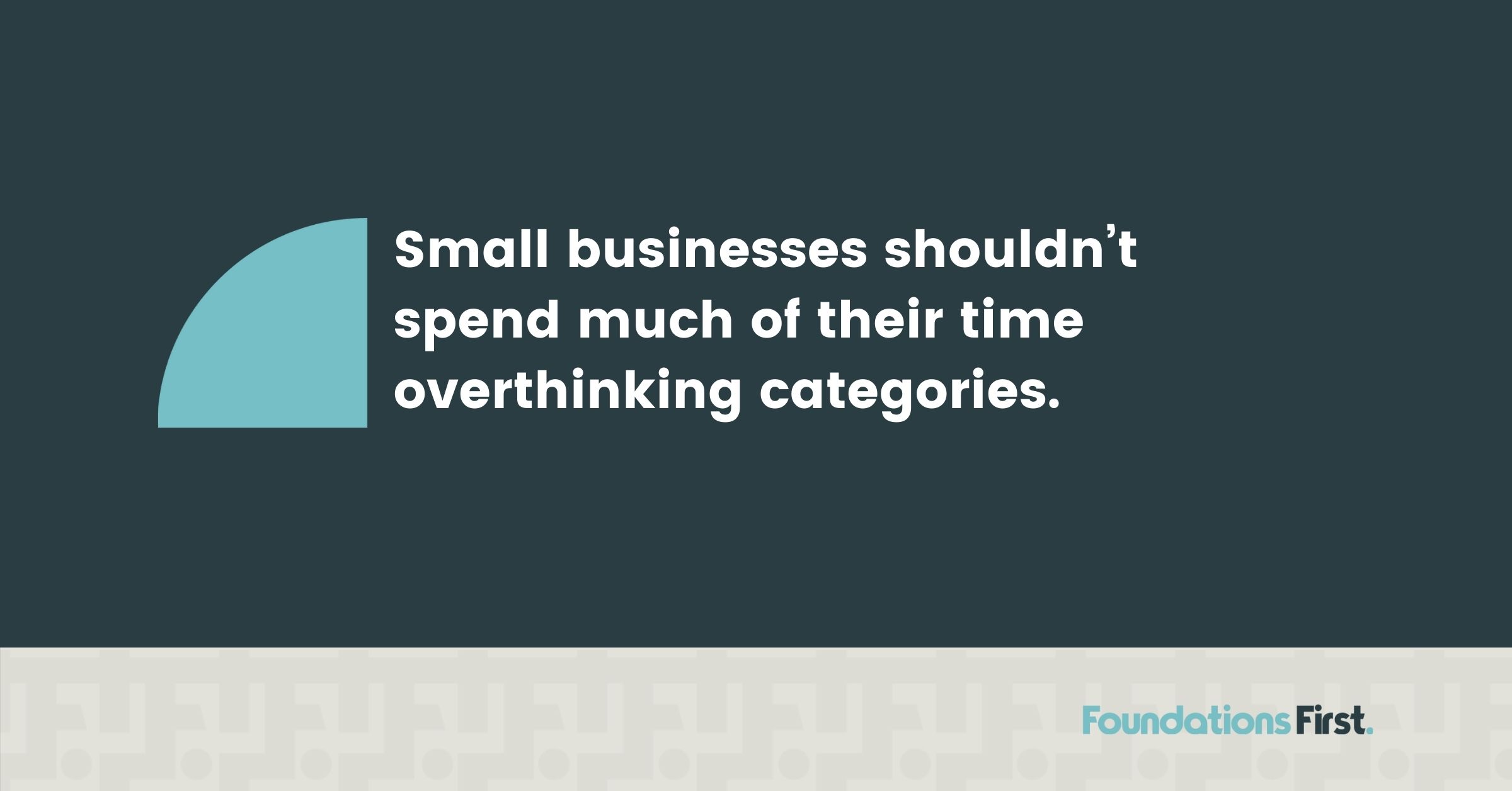
Have you been guessing on how to categorize your blog posts and just hoping for the best? Don’t worry—you’re not alone.
Before you delete all those old blog posts, take a look at these organization tips.
Don’t Overthink It
If you’ve been churning out content but haven’t organized it, don’t panic. You could spend countless hours researching keywords, organizing categories, and making sure it’s perfect with topic clusters. Unfortunately, all that hard work isn’t going to get you very far.
Small businesses shouldn’t spend much of their time overthinking categories. Keep moving forward instead. Focus on quality content, not on categories.
Be Clear, Not Clever
Once you start making categories, remember to keep it simple. 5-10 categories work for most businesses. When it comes to naming your categories, the general rule of thumb is to be clear, not clever.
Make all your category names obvious so that they are clear for your visitors. Start by looking at the content you’re generating and the content calendar. What exactly is it that you’re generating? Put that content into rational buckets, or topic clusters. Call it what it is and keep it simple.
Watch Your URL Structure
If you decide to rename and reorganize all those old posts, make sure that you’re careful with your URL structure so your links don’t break.
Take a look at what the blog URL is for each post. It’s usually “/blog” and then the post name, but sometimes people put the category name in there. If you rename the category, all those links are going to break.
Don’t lose credibility by having broken links.

Michelle Tresemer
Categories
- Analytics and Measurement
- Brand Messaging
- Competitor Analysis
- Content Marketing
- Digital Marketing Strategy
- Digital PR & Events
- Marketing Budgets
- Marketing KPIs
- Marketing News
- Marketing Rock Samples
- Marketing Staffing & Vendors
- Marketing Strategy
- Marketing Tech Stack
- Podcast
- Product Marketing
- Sales Marketing Alignment
- SEO
- Social Media
- Strategic Marketing Partnerships
- Target Markets
- Uncategorized
- Vision & Purpose
- Webmaster








